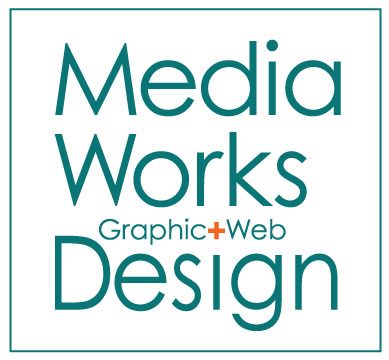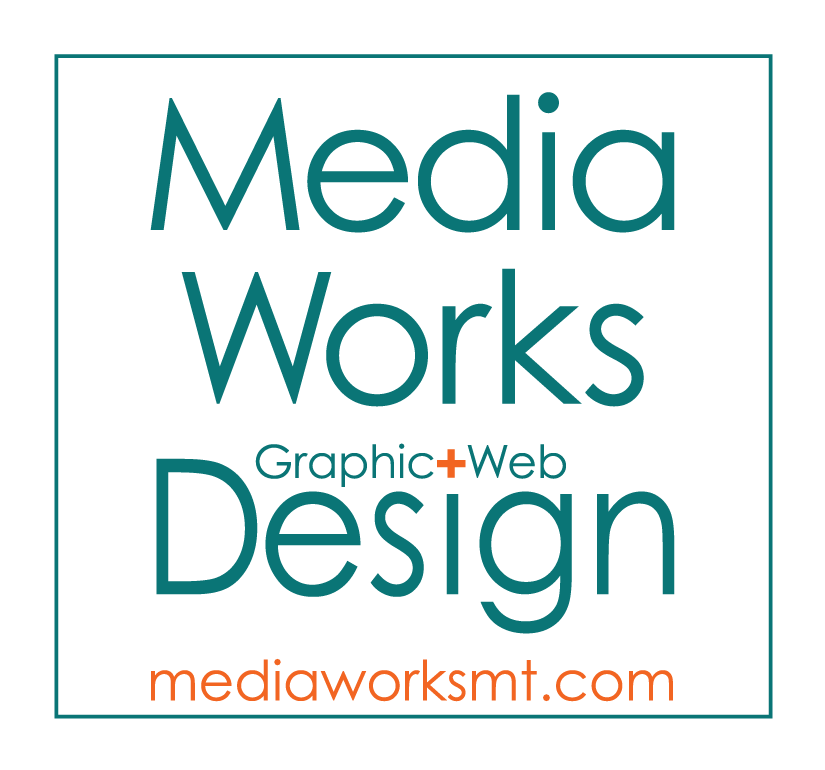We all like a pat on the back for a job well done. We love it when our clients thank us for the work we do, but how often do we take it a step further and ask for a written review? It can be cumbersome and awkward, but it doesn’t have to be. We’ve outlined several places to show off your good reviews, and how to ask for them from your clients.
Google Business. Do you have a Google Business page set up with your: hours, location and all the great information about your company? If not, stop right now, and do it: google.com/business. No really, I’ll wait. . . Beautiful! Once verified, your business has a nifty presence on Google all on it’s own, complete with a map listing. When you type your business name into a google search bar, you’ll now see something like this:
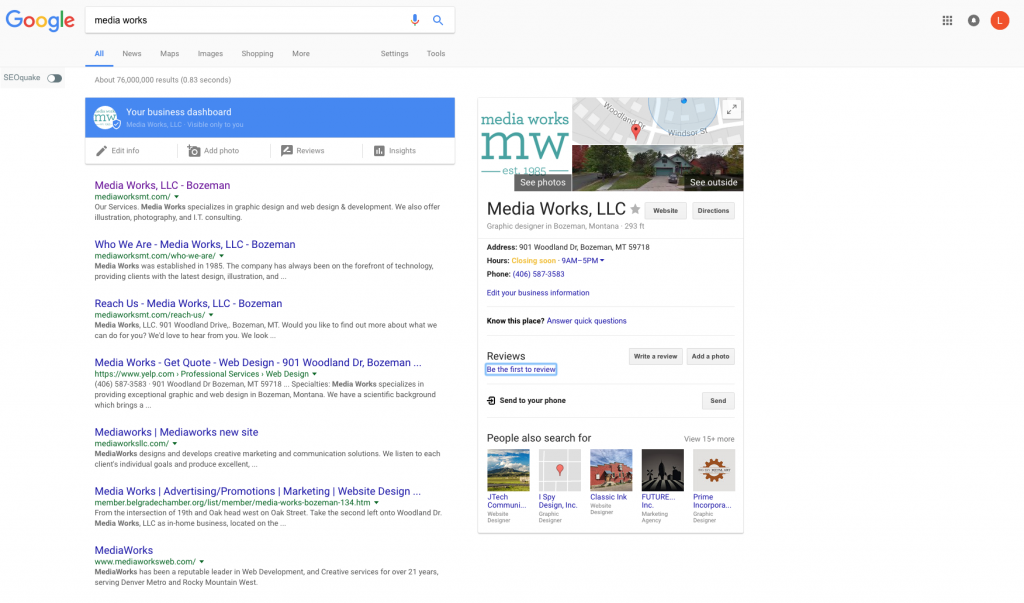
On the right you will see if any clients have written reviews of your company, your star rating (1-5). There is also a button to “Write a review.”
You could simply send your clients to this page, but you can take a few steps to make it easy for them. Easy is more likely to result in more reviews, so this is worth it:
Click on the “write a review” button once (you and your clients will be prompted to log into a google account if they are not already). You will open this screen:
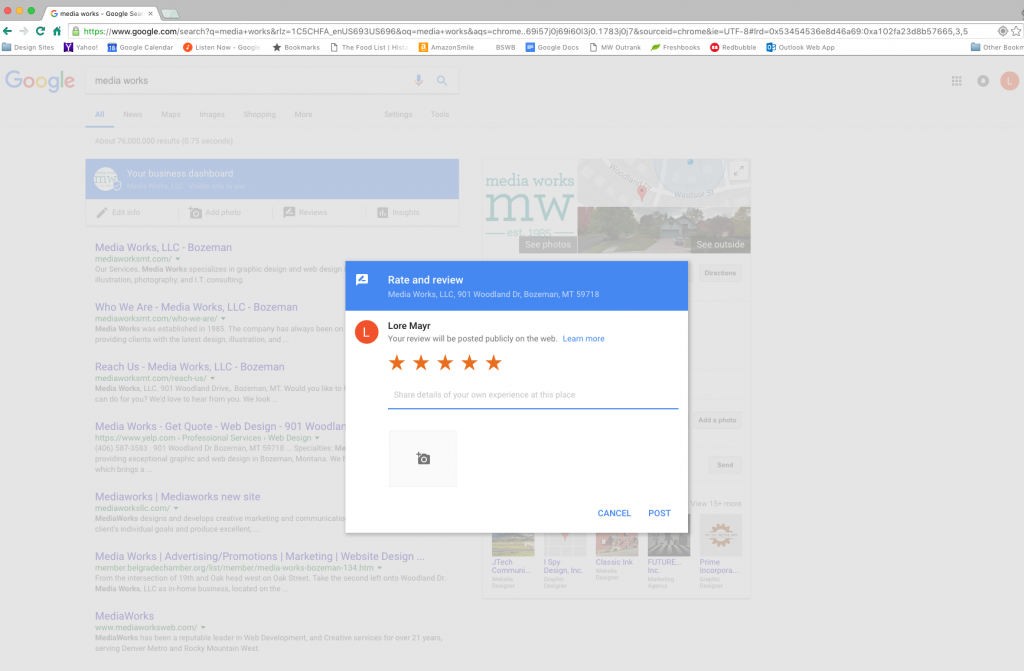
Copy the URL completely (double click anywhere in the https://www.google.com white bar).
This is the link you want to send your clients that allows them to immediately write a review for you.
I’ve found something that’s one step better as well- you can shorten that URL, to make it easier to manage with a URL shortening tool. I used https://goo.gl/. Paste your long URL into their page and they supply you with a nice and short link.
Please see how it works here (feel free to leave a 5 Star review for us!)- Media Works Google Review Link
We’ll present additional ways to get reviews from your clients with your website and social media in upcoming posts.