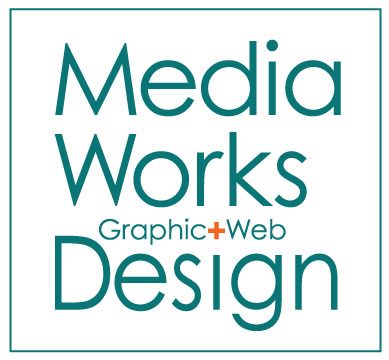A common question for many clients of our is how can they create pages that only certain people can see? How can they provide access to those pages? We’ve provided a brief summary of the steps to password protect pages or create private pages. As always…if you need help just give us a call at Media Works, we’re happy to answer your questions.
- Log in to your user account for your wordpress website
- Open the dashboard on your wordpress site
- Select pages-add new
- In right hand sidebar click on “edit” next to “visibility”
- To password protect a page:
to set a password for the page to allow viewing to those with the password, chose “password” protected. Enter the password you would like assigned to the page (remember this to supply to you clients accessing the page) - To create a Private page
selecting “private” restricts the viewing of the page to individuals with Administrative log-in status on the website and the person creating the page only. The page will not appear in any menus on the site itself.
- To password protect a page:
- Determine the location for your page
- You want to set the page as a sub-page of another (such as “Our Work”- “Graphic Design” in this case Graphic Design is a sub-page of “Our Work” on the main menu.)
- In the Page Attributes Box in the right hand side bar:
– select a page from the “parent” drop-down menu if you want to set up the new page as sub-page to another main page
-do not click the “exclude pages” option. Your page will show as a sub-page on the menu
* please note that if you don’t see them option on your screen in the new page layout you can click on “screen options” at the top right of the page just below the black dashboard bar. Check “exclude pages” and “page attributes” to make them available.
- In the Page Attributes Box in the right hand side bar:
- If you do not want the page to show in any menus:
- under the “exclude pages” option, click on the check box next to “exclude from list of pages” if you do not want the page to show up in the navigation menu for the site.
- you will need to provide a copy of the direct url to anyone you would like to be able to view the page (after publishing the page, view it, when it is open, select the entire url (http://www.yourwebsite…..) copy that url, and paste that entire url as a link to provide for anyone linking to that page.
- If it is password protected or private they will be prompted to provide the password or log-in to WordPress to view the page.
- You want to set the page as a sub-page of another (such as “Our Work”- “Graphic Design” in this case Graphic Design is a sub-page of “Our Work” on the main menu.)
- Publish and view your page.