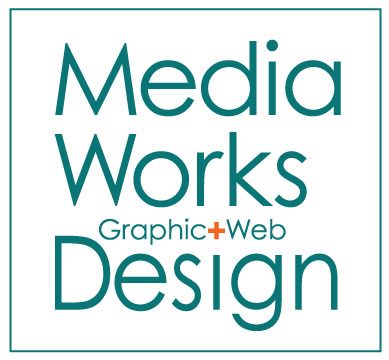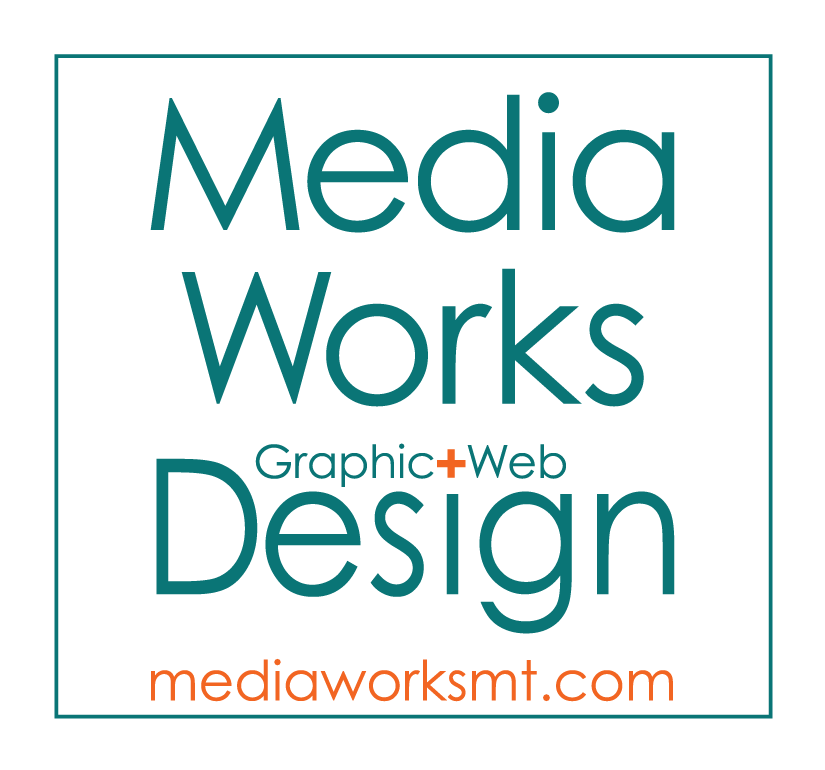My last post gave you the information on how to ask for and get reviews via your google business listing. Hopefully you have spent some time checking out your own business listing and getting it all shaped up.
We went through that review ourselves as a follow up (practicing what we preach…) and we found a couple of new tricks to share. Now we have just started using these two options, so we’re not sure how they’ll pan out, but we’ll keep you posted.
1. Google Posts
Google has added a new posts feature to the business pages. To find it, type your business name into the google search bar and you should see a page like this open:
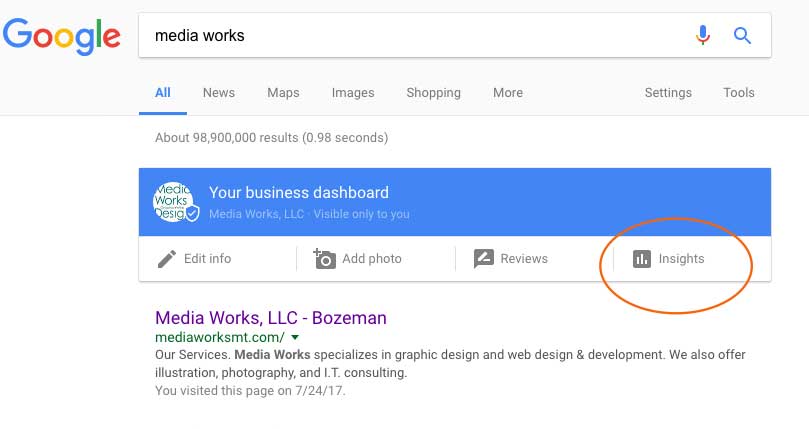
The menu item on the right “insights” is what you click to open your business dashboard.
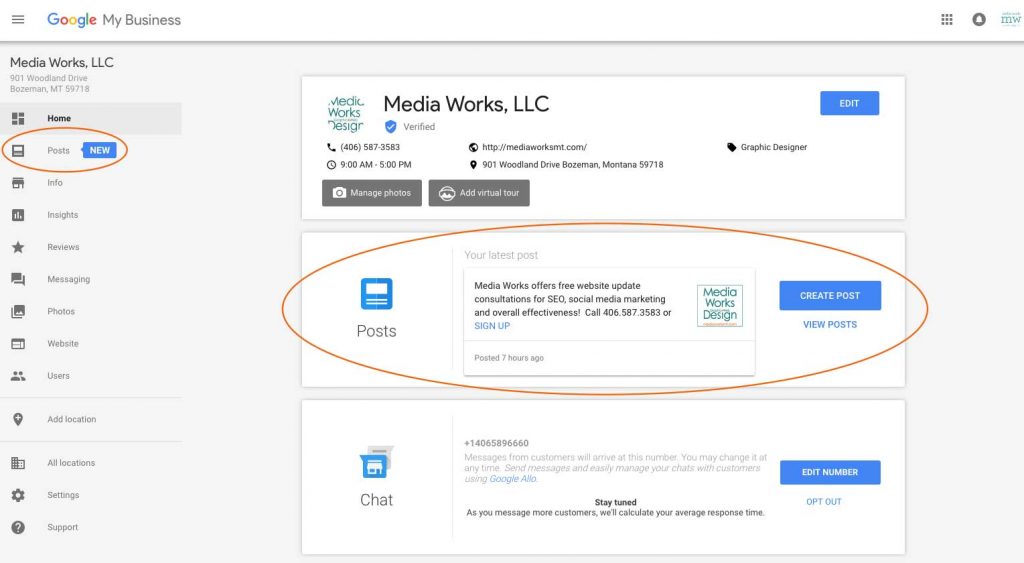
Now you will see “Posts” in the menu option on the left. Click it and you can add a new post to your Google Business listing. The circle on the right in the above image shows Media Works first post. They offer a strict limit on characters, but they have buttons you can activate! Our “sign up” button takes viewers directly to our contact form to contact us for a free website consultation.
This is how the posts look on our business listing:
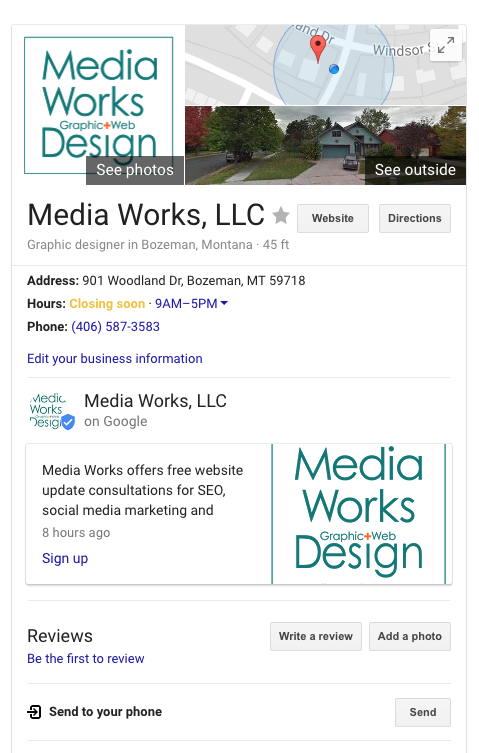
We’ll be watching to see how/if this translates into any additional traffic for our website and we’ll share our findings here in another post.
2. Google Messaging
How often do you find that you would just like to text a question to a business? Well, Google has that option for your clients to contact you via your listing. To activate Messaging, follow the steps above to enter your business listing dashboard. Click on “Messaging” in the menu on the left. An option box will open allowing you to turn messaging (chat) on or off, enter the phone number you would like to use, your calculated average response time, and a personal welcome message you create. Edit those, verify the number and you’re set.
We tested the messaging service and found that it does not actually list your phone number on the listing, or in the message. Instead, Google routes through a google number. You will get the phone number of the person contacting you via the messaging service. Will it be helpful and used? Maybe. We expect that this is something mobile users will find useful.
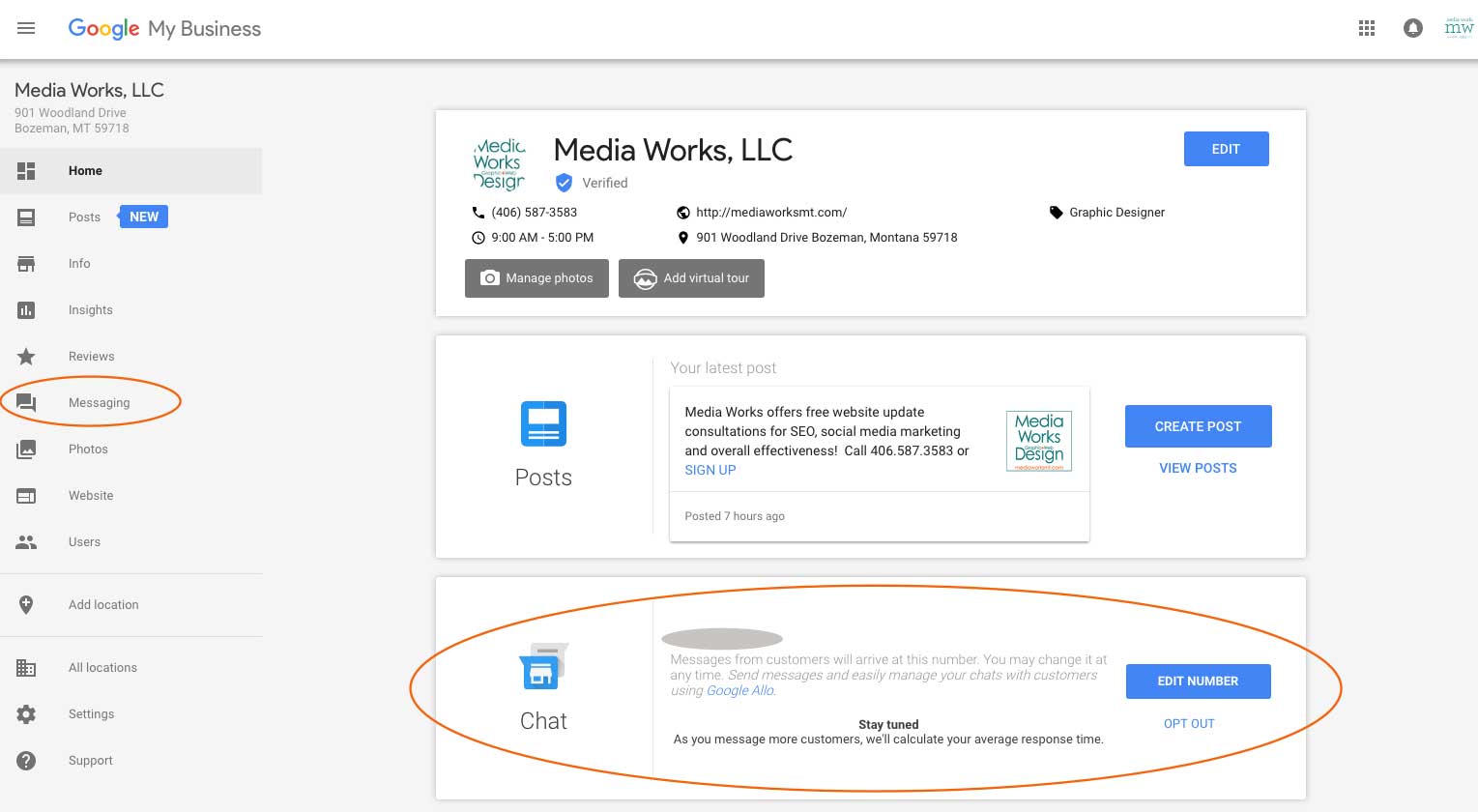
So there you have two more ways to get information to your potential clients, and allow them to easily get in touch with you. Have questions or comments? Please give us a call (406.587.3583) or email: